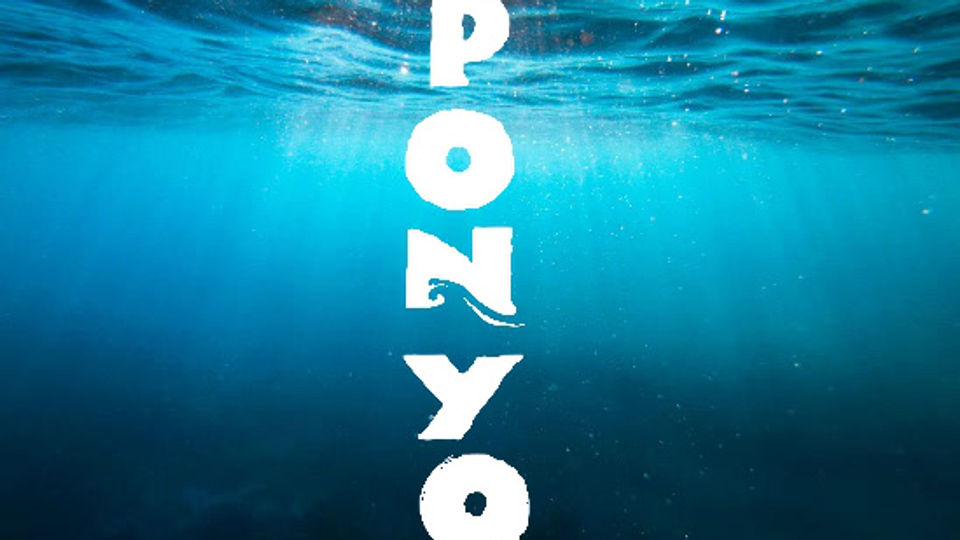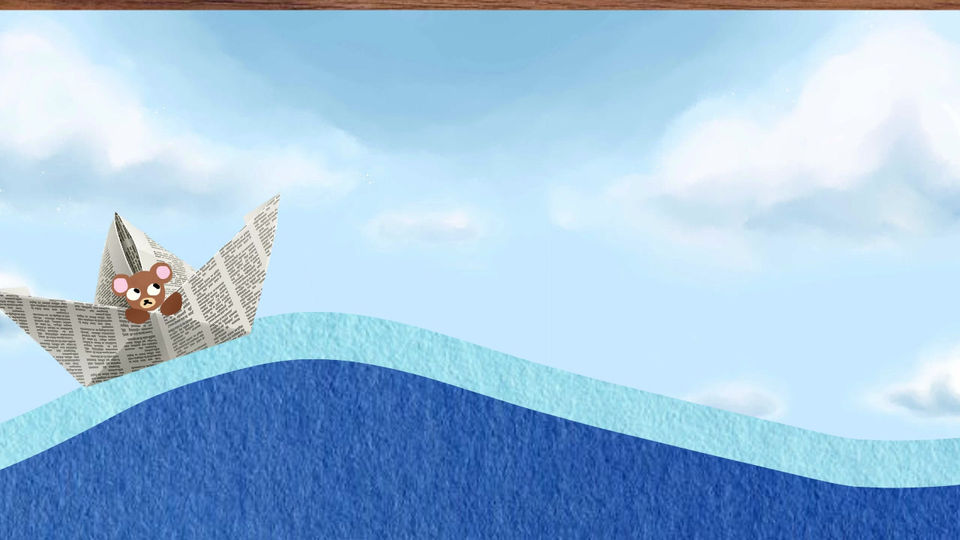Problems are challenges to creative minds. Without problems,
there would be little reason to think at all."
EARL NIGHTINGALE
PHOTOSHOP REVIEW: Let's create an Adobe Photoshop Mixed Media Collage
Students reviewed skills learned in PAMC (Level 1) then created beautiful collages incorporating digital drawing skills, photos, and Photoshop techniques.
 Marshall Harvey Adobe Photoshop Grade 10 Spring 2025 |  Osh Jeffrey Adobe Photoshop Grade 12 Spring 2025 |  Kellyta Coltro da Costa Adobe Photoshop Grade 12 Spring 2025 |
|---|---|---|
 Amirah Pinkney Adobe Photoshop Grade 10 Spring 2025 |  Haven Crespo grade 11 Spring 2024 |  Kalyn Washington grade 11 Spring 2024 |
 Carley Bridge grade 9 Spring 2024 |  Shariaya Bivens grade 10 Spring 2024 |  Brittany Johnson grade 10 Spring 2024 |
 Valdino Elisee grade 10 Spring 2024 |  Matthew Bier grade 11 Spring 2024 |  Jostyn Thomas grade 11 Spring 2024 |
 Richard Scott grade 11 Spring 2024 |  Eva Harding grade 11 Spring 2024 |  Arianna Hickman grade 10 Spring 2024 |
 Aleeza Nafees grade 9 Spring 2024 |  Camilla Jaime grade 11 Spring 2024 |
ILLUSTRATOR REVIEW: Let's create an Adobe Illustrator Splash Screen
Students reviewed skills learned in PAMC (Level 1) then created beautiful and professional Splash Screens that demonstrated their amazing talent using Illustrator.
 Kellyta Coltro da Costa Adobe Illustrator Grade 12 Spring 2025 |  Marshall Harvey Adobe Illustrator Grade 10 Spring 2025 |  Arianna Hickman Adobe Illustrator Grade 10 Spring 2024 |
|---|---|---|
 Richard Scott Adobe Illustrator Grade 11 Spring 2024 |  Shariaya Bivens Adobe Illustrator Grade 10 Spring 2024 |  Camilla Jaime Adobe Illustrator Grade 11 Spring 2024 |
 Eva Harding Adobe Illustrator Grade 11 Spring 2024 |  Haven Crespo Adobe Illustrator Grade 11 Spring 2024 |  Aleeza Nafees Adobe Illustrator Grade 9 Spring 2024 |
 Brittany Johnson Adobe Illustrator Grade 9 Spring 2024 |  Carley Bridge Adobe Illustrator Grade 9 Spring 2024 |  Lee Burnside Adobe Illustrator Grade 11 Spring 2022 |
 Ashton Sweeney Adobe Illustrator Grade 10 Spring 2022 |  Ashton Sweeney Adobe Illustrator Grade 10 Spring 2022 |  Ashton Sweeney Adobe Illustrator Grade 10 Spring 2022 |
 Ashton Sweeney Adobe Illustrator Grade 10 Spring 2022 |  Ashton Sweeney Adobe Illustrator Grade 10 Spring 2022 |  Judah Goslee Adobe Illustrator Grade 10 Spring 2022 |
 Maddie Somers Adobe Illustrator Grade 10 Spring 2022 |  Soline Luc Adobe Illustrator Grade 10 Spring 2022 |  Nashaly Islas-Figueroa Adobe Illustrator Grade 10 Spring 2022 |
 Jordyn Welch Adobe Illustrator Grade 10 Spring 2022 |  Maria Hernandez Guerrero Adobe Illustrator Grade 10 Spring 2022 |  Bethany Hester Adobe Illustrator Grade 11 Spring 2022 |
an·i·ma·tion
/ˌanəˈmāSH(ə)n/
the technique of photographing successive drawings or positions of puppets or models to create an illusion of movement when the movie is shown as a sequence.
ILLUSTRATOR FRAME BY FRAME ANIMATION: Let's create our first animation - Using Illustrator, students created twenty sequential artboards suggesting motion. The artboards were saved as pngs and uploaded to Photoshop to create a fun, looping gif.
ANIMATE: Challenge 1: Creative Line - Using Animate, students created a 30 frame 'Begin at the End' animation using features such as Convert to Frame-by-Frame and basic drawing tools.



ANIMATE: Lesson 1 : Original Import Art Animation - Students learned basics of Animate including interface, tools, and timeline. Students learned how to import photos and art, use keyframes and transform images with rotation, size and position. Students worked with alphas, blurs and other filters to create unique animations.
Original Import Photo/Art Animation
Original Import Photo/Art Animation


Art by Kellyta Coltro Costa

Art by Osh Jeffrey

Art by Marshall Harvey

Art by Arianna Hickman
ANIMATE: Lesson 2 : Octopus Beware - Students learned how to use Merge Draw in Animate to create their own unique octopuses. Each animation included four layers, and students learned to use Frame by Frame animation, motion tweens, and symbols.
 Kellyta Coltro Costa Grade 12 Spring 2025 | 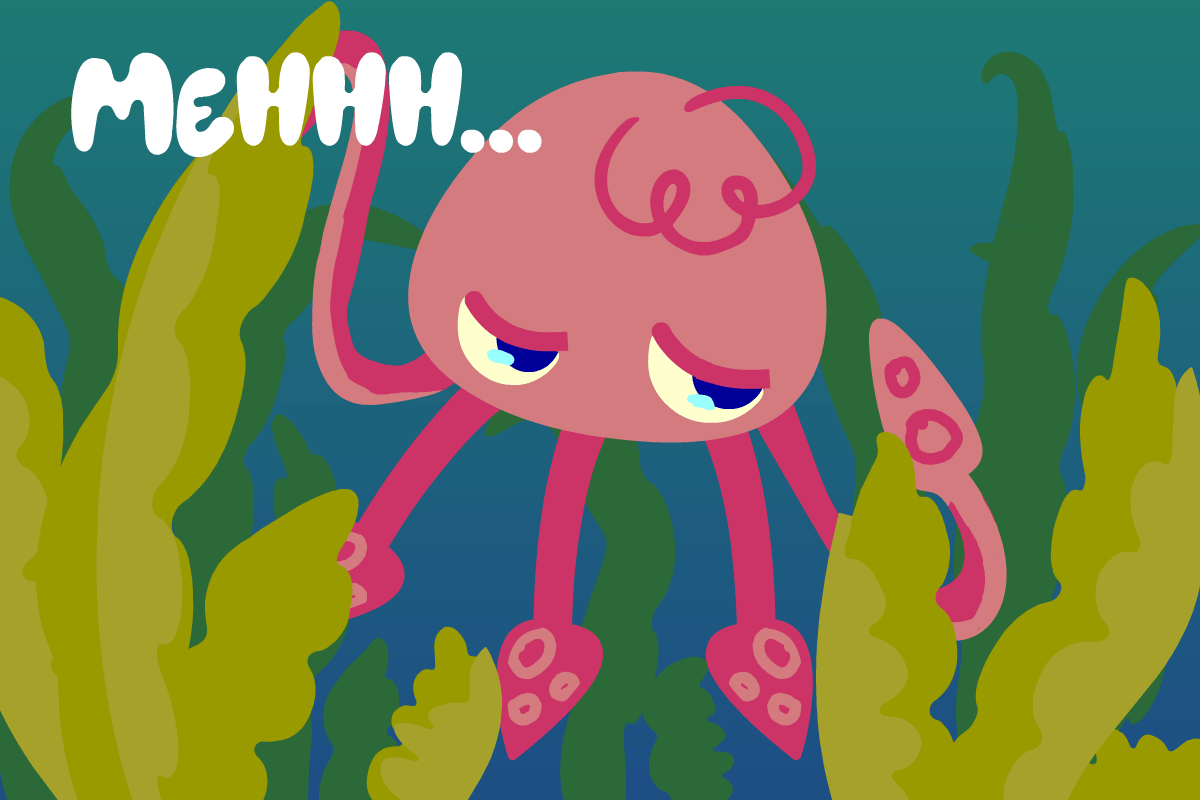 Marshall Harvey Grade 10 Spring 2025 |  Osh Jeffrey Grade 12 Spring 2025 |
|---|---|---|
 Amirah Pinkney Grade 10 Spring 2025 |  Markimis Mendoza Grade 12 Spring 2024 | 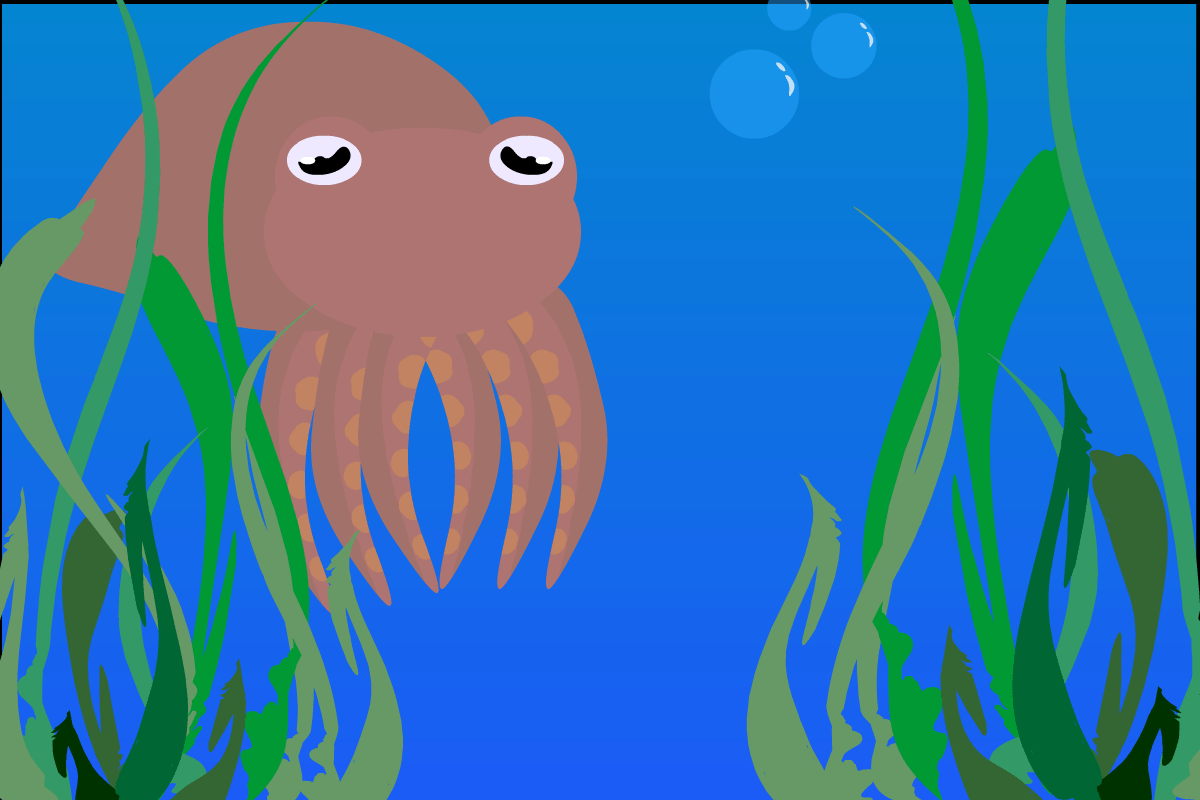 Haven Crespo Grade 12 Spring 2024 |
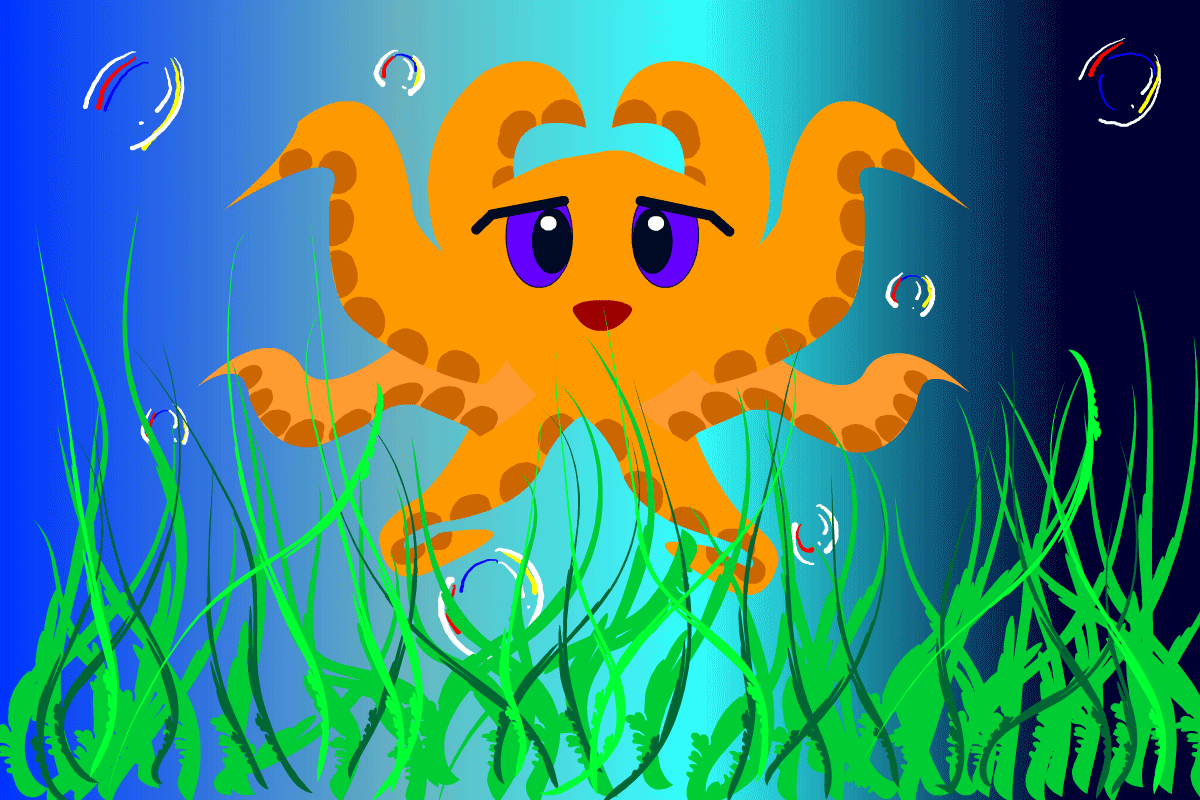 Kalyn Washington Grade 11 Spring 2024 | 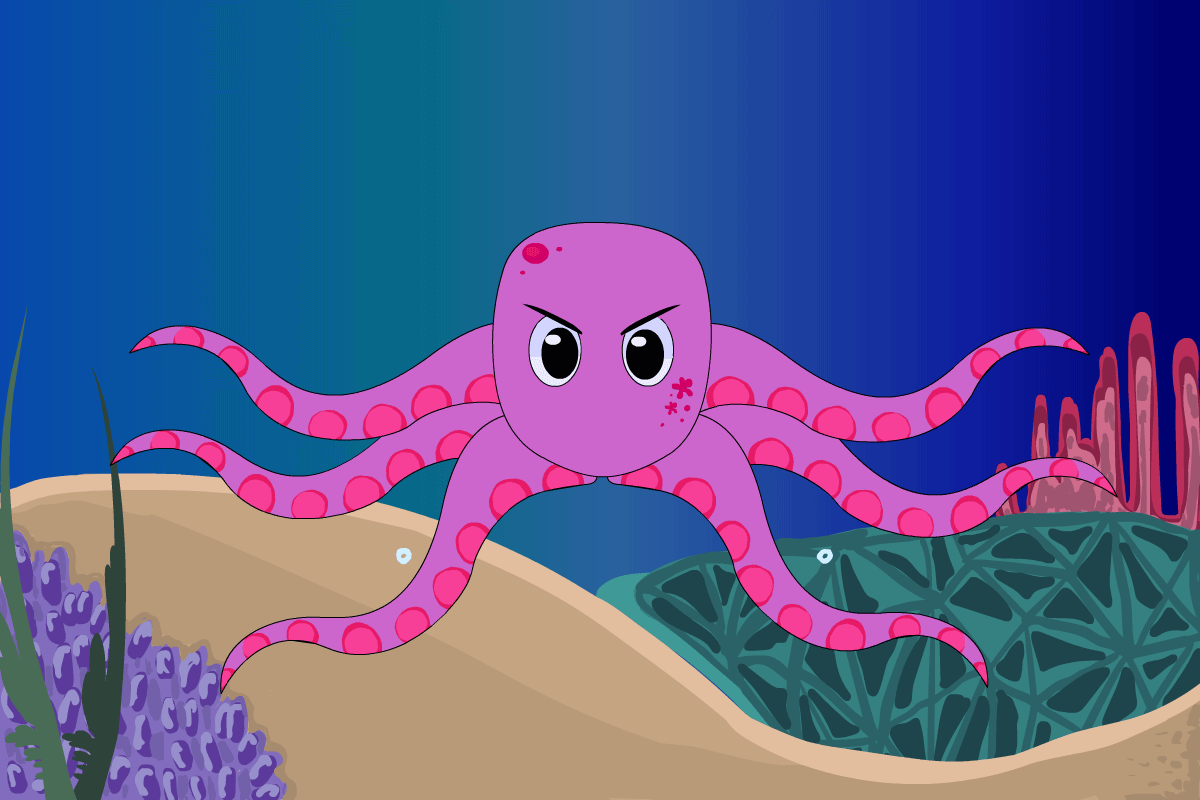 Reem Mahmoud Grade 11 Spring 2024 | 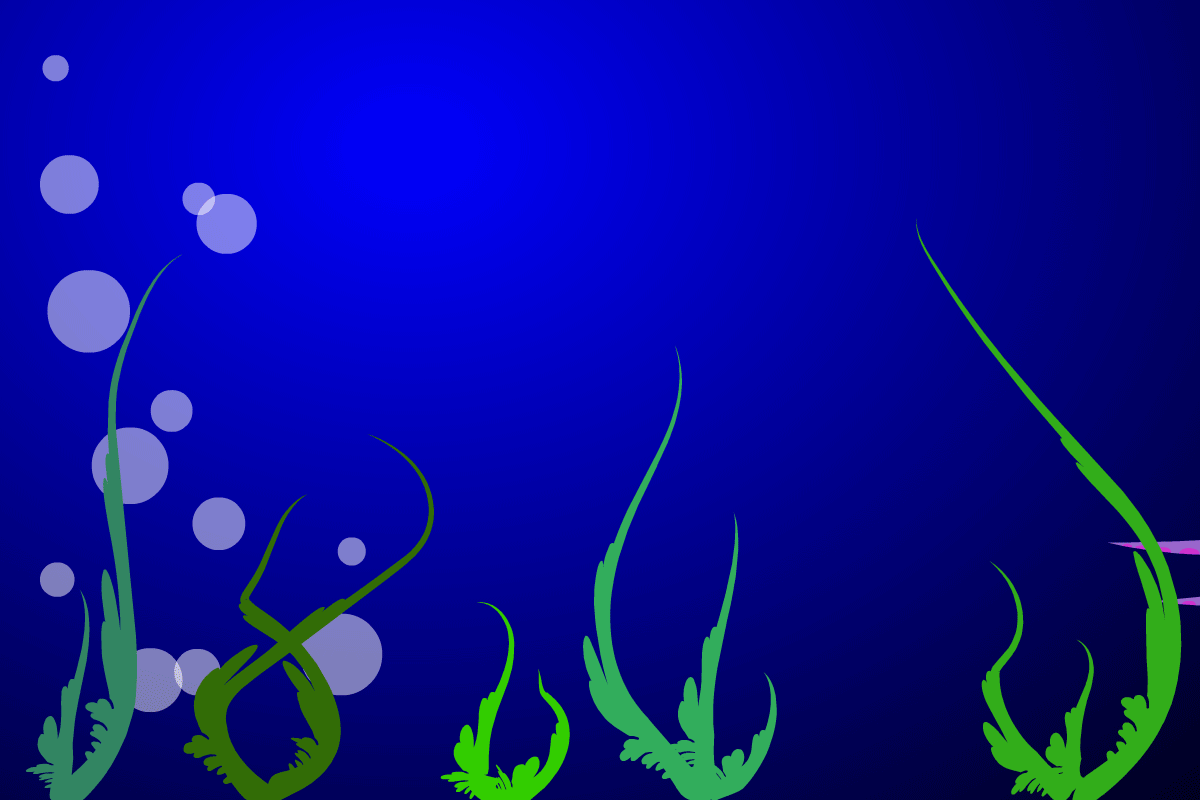 Taejun Son Grade 11 Spring 2023 |
 Arianna Hickman Grade 10 Spring 2024 |  Eva Harding Grade 11 Spring 2024 | 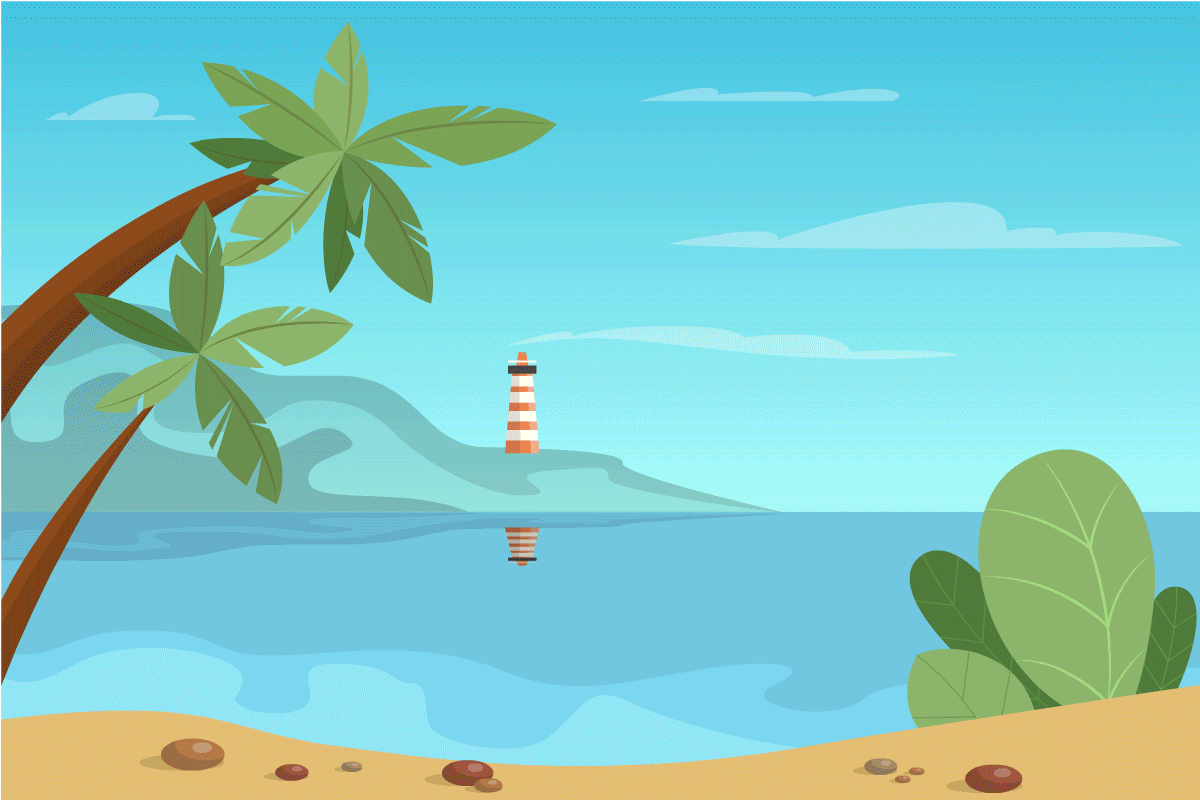 Richard Scott Grade 11 Spring 2024 |
 Carley Bridge Grade 9 Spring 2024 |  Matt Bier Grade 11 Spring 2024 |  Jostyn Thomas Grade 11 Spring 2024 |
 Ashton Sweeney Grade 9 Spring 2022 |  Lee Burnside Grade 11 Spring 2022 |  Martha Tistoj Vasquez Grade 10 Spring 2022 |
 Guadalupe Toshua Tello Grade 10 Spring 2022 |  Jordyn Welch Grade 10 Spring 2022 |  Judah Goslee Grade 10 Spring 2022 |
 Bethany Hester Grade 11 Spring 2022 |  Sean Smullen Grade 10 Spring 2022 |  Andy Tran Grade 11 Spring 2022 |
 Alondra Tapia Carrasquillo Grade 10 Spring 2022 |
 |  |  |
|---|---|---|
 |  | 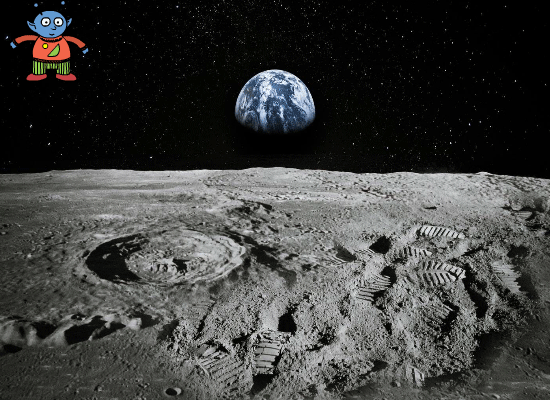 |
 |  | 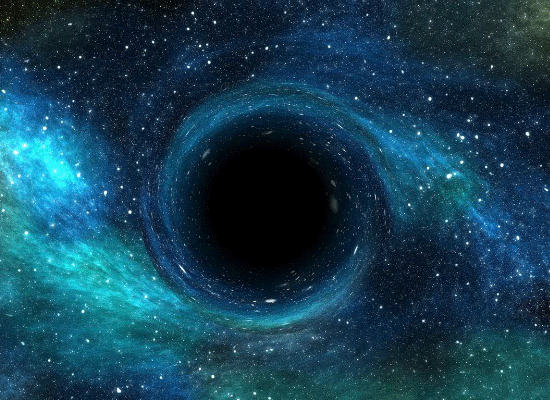 |
 |  | 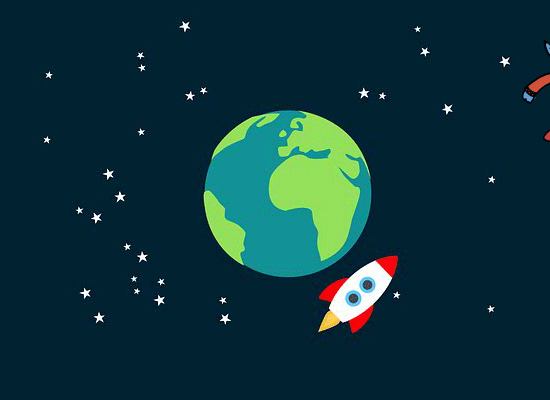 |
 |  | 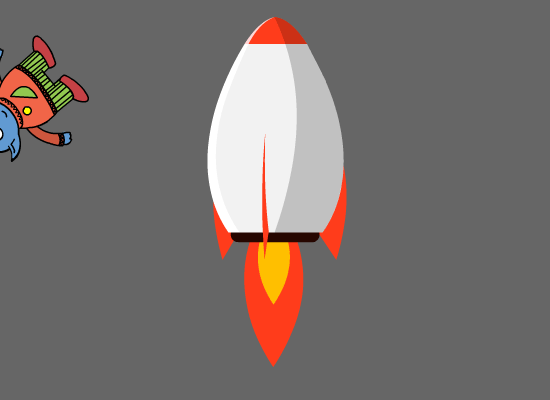 |
 |  |  |
ANIMATE: Lesson 3A : Alien Motion Path - Students learned how to change the path of motion for a motion tween and create nested animations.
ANIMATE: Original Movie Animation #2 : Students took skills learned in Lessons 1 through 3 and created another original animation. Students worked with drawing tools using merge mode, layers, motion tweens, filters, and more.
Original Animation # 2
Original Animation # 2


Lonesome

What's it really like in Space?

Pong 1972 by Atari

Laptop
ANIMATE: Principle # 1 Squash & Stretch:
Squash and Stretch (S&S for short) is the principle of applying a contrasting change of shape—from a squash pose to a stretch pose or vice versa—to give a feeling of fleshiness, flexibility, and life in animation. The absence of squash and stretch gives a rigidity or stiffness to the motion.
ANIMATE: Principle # 2 Anticipation :
An anticipation pose is a preparation for the main action of an animated scene, distinct from the action and the reaction. Students created a short animation that allowed their character to be drawn in five poses: the beginning pose, the pre-anticipation pose, the anticipation pose, the pre-action pose, and the action.










































ANIMATE: Principle # 3 / Staging: Staging is a powerful tool in an animated storyline. The animator creates a unified composition in every scene. Staging is connected to acting, timing, and setting. The focus is kept on what matters. This is done through placement of a character in the frame, the angle and position of the camera, and sometimes an exaggerated use of props and background.

by Maria Hernandez Guerrero Grade 10 Spring 2023

by Lee Burnside Grade 11 Spring 2022

by Maddie Somers Grade 10 Spring 2023

by Maria Hernandez Guerrero Grade 10 Spring 2023
ANIMATE: Original Movie Teaser #3 : Students took the skills they learned in lesson 3B (the creation of a movie teaser utilizing motion tweens, nesting, fades/blurs, rotation, filters, and other techniques) and created a movie teaser based on one of their favorite movies. Animations include music and were a minimum of 6 seconds.
ANIMATE: Original E-Card : Students created original e-cards for holidays and occasions of their choosing.
Original Animation # 4 - Character Design
Original Animation # 4 - Character Design


War Never Changes by Matthew Bier

Romeo & Juliet by Eva Harding

Critter goes into town! by Carley Bridge

Demon Reading Bible by Jostyn Thomas
ANIMATE: Original Animation #4 : Students created original two-minute character animations that encompassed their advancing animation skills in looping, parenting, storytelling, voice over and creative sound.
sub·li·ma·tion de·sign & PRIN·TING
/subləˈ-māSH(ə)n de-zin/
A digital printing process where designs are transferred onto materials using heat and pressure, embedding the dye into the fabric or surface, resulting in vibrant, long-lasting prints.
vi·de·O ed·it·ing
/vid-ee-oh əˈd-it-ing /
The manipulation and arrangement of video shots. Video editing is used to structure and present all video information, including films and television shows, video advertisements and video essays.
Video Editing: Theme Based / Photo & Video Clips / Audio / Transitions
Video Editing: Theme Based / Photo & Video Clips / Audio / Transitions


Blue

Music Inspires Me!

The Inspiration Project